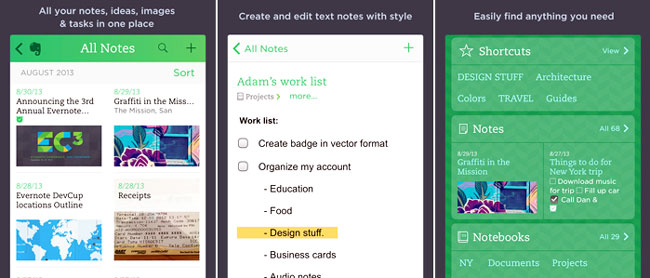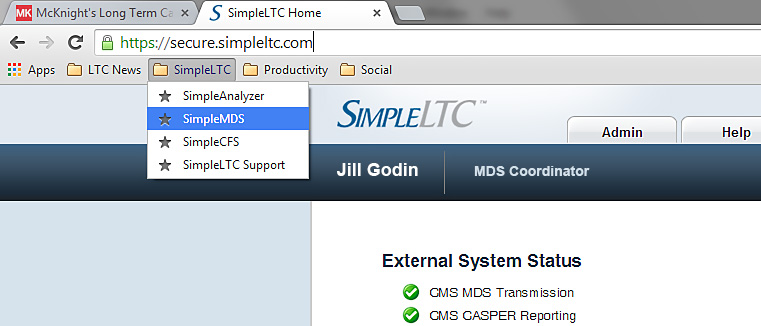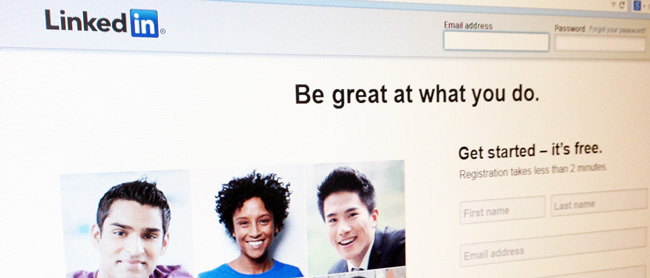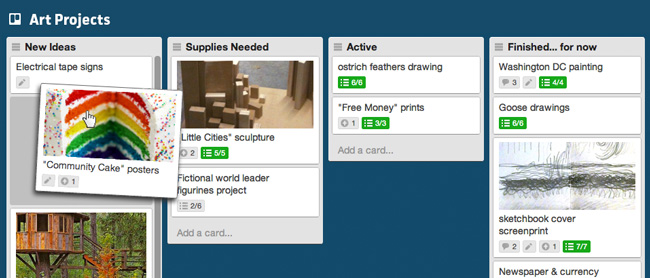If you’re looking for free nurse apps to make your life easier, here’s your essential guide. The stereotype of the overworked, stressed nurse is a common one, and for good reason. Nurses are expected to work miracles, with low pay and long hours, while keeping eternally sunny dispositions. This is a tall order considering the stress that comes along with the profession.
And the stress can take its toll. According to one poll, fewer than half of all working nurses anticipate practicing in their current setting for the next five years. The long-term care setting can be especially demanding, with nursing home nurses being the most likely to actively be seeking a change.
Our goal at SimpleLTC is to help simplify the lives of nursing, MDS and financial staff through software. And if there’s one thing we understand, it’s technology. So here are 9 essential free nurse apps and tech tools that we recommend to ease your burden and increase your productivity.
1) Sunrise Calendar (free)
Sunrise Calendar is both easy to use and full of features. In addition to doing everything you need your calendar to do, it lets you configure different views so you can see your events and activities the way you like. Its most innovative feature, though, is the way it connects automatically with other services like weather, maps, TripIt, Evernote, and more.
2) Evernote (free)
Evernote is a simple but powerful notebook app that lets you save important information — ideas, grocery lists, phone numbers, photos, voice reminders, whatever — to the cloud. Not only that, it syncs your data across all your devices, so you can use it on your work computer, your home computer, your phone, your tablet, or any other device, while on the go.
3) Chrome (free)
We’ve mentioned before that moving off of Internet Explorer might be a good idea. You have plenty of browser options to choose from, but one thing we like about Chrome, aside from state-of-the-art security, is that it easily syncs your information across all your devices. Underneath the simple interface, there are also plenty of powerful options, like a desktop viewer and “speed dial” to quickly access your favorite sites.
4) Browser bookmarks (free)
You probably have repetitive tasks you do every day, such as logging in to SimpleLTC to check the status of MDS transmission batches or complete Texas Medicaid forms. Because we see the statistics of how our customers log in, we can tell that many are still doing it the hard way — opening a browser and manually typing in the URL. Whatever it is you do repetitively, save yourself a few valuable seconds every time by bookmarking the essential links you use every day.
5) Pocket (free)
Speaking of bookmarks, Pocket is a “save for later” bookmarking tool that allows you to save interesting articles, videos or web sites for later enjoyment. Once you put something in Pocket, it’s available across all your platforms and devices — computer, phone or tablet. So in those rare moments of nursing downtime, you can pull up your previously saved content to peruse at your leisure.
6) LinkedIn (free)
LinkedIn is the business networking tool you should probably be using more. You might have the impression it’s just “social media for business people,” but with more than 300 million members, LinkedIn can offer connections that lead to better expertise in your nursing career and your next job opportunity. You can also benefit from numerous LinkedIn groups that focus on specialized areas of nursing and healthcare.
7) Dropbox (free)
Dropbox is “your stuff, anywhere.” Just drag your files or folders into Dropbox and they will sync across your phone, PC, laptop, and tablet automatically. Then you can edit a file in any of those locations and it will be saved to all of them. You can also mark files as “favorites,” making them available offline, which is great for times when you might not be near an internet connection.
8) Trello (free)
To-do lists just got more productive. Trello is like a “whiteboard with super powers,” helping you organize and assign tasks and to-do lists. You write down your tasks as “cards” and arrange them in lists on your boards, then you can keep track of them with comments, checklists, attachments, etc. It also syncs your lists across all your devices or even with other team members.
9) Waze (free)
Now owned by Google, Waze is the world’s largest community-based traffic and navigation app. It works on the principle of crowdsourcing, which means that other drivers are sharing real-time traffic information (including where an accident just happened or a police car is spotted) to help ease your commute. It’s great for road trips or just finding the fastest route to work.
Your turn
What did we forget? Is there a cool app or tech tool you can’t live without in the nursing or long-term care world? Let us know in the comments below.