2022 Updates Still Making Waves
Last January, CMS announced that weekend staffing and turnover data would be included in the calculation of the Five-Star Staffing Rating. Since then, nursing facilities have seen the implementation of the retro-active calculation methodology and have experienced additional complexity in predicting their Five-Star Staffing Ratings.
Getting to Know You: Staffing Turnover
Staffing Turnover measures emerged last year but are still the new kids on the block. Easy to underestimate, Staffing Turnover measures account for 34% of the overall Five-Star Staffing Rating.
Key turnover facts:
- CMS calculates turnover measures directly from reported EmployeeIDs and PBJ shift data
- The turnover measures included in Staffing Five-Star calculations are:
- Total Nurse Turnover (percentage, over a 12-month period)
- RN Turnover (percentage, over a 12-month period)
- Administrator Turnover (number of staff who left, over a 12-month period)
- Requirement to qualify for the denominator of turnover measures:
- PBJ data for an EmployeeID shows at least 120 hours worked over any 90-day period
- Requirement to trigger as a numerator calculation for turnover measures:
- Eligible EmployeeID shows 60 days of no worked shifts, according to submitted PBJ data
- Turnover calculation applies to all PBJ Pay Types: Exempt, Non-Exempt, and Contract employees
- Changes made to EmployeeIDs that are submitted in PBJ files can lead to false increases in turnover measures, if not accounted for in an EmployeeID Linking File
- Certain situations can result in the exclusion of one or more turnover measures from the Five-Star Staffing Rating
How can I view and predict my Turnover data?
SimplePBJ combines your historical CMS staffing data with your current-quarter PBJ data, runs it through CMS’ Five Star Staffing technical calculation methods, and gives you real-time prediction of staffing turnover measures.
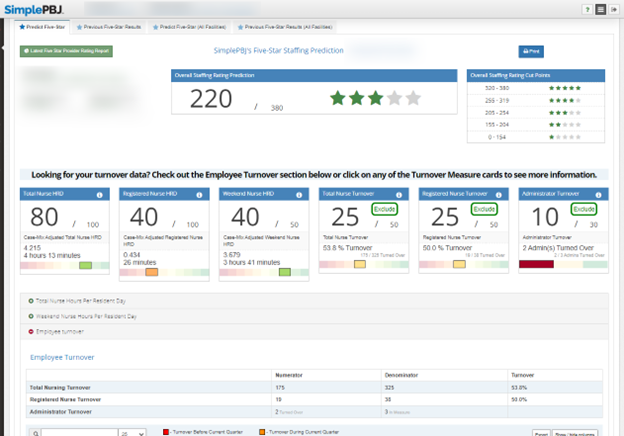
Do I need to submit an EmployeeID Linking File to CMS?
If you have submitted multiple EmployeeIDs for your staff members over the past year and half, we recommend submitting an EmployeeID Linking File to CMS. Doing this will connect the spells of work and shifts that are logged under the separate EmployeeIDs. To create an EmployeeID Linking file in SimplePBJ, click on the EmployeeID Linking tab in the Staff section:
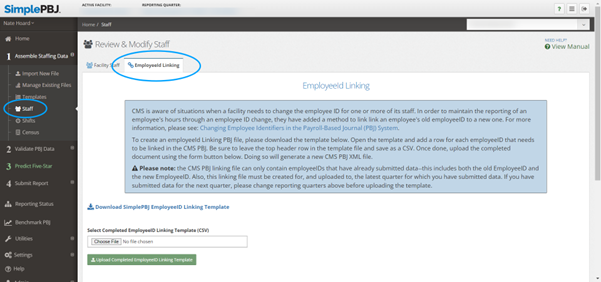
Note: if an EmployeeID Linking File is needed, be sure to submit it to CMS before the PBJ deadline. This will allow CMS to include your linked EmployeeID data in their next cycle of turnover calculations.
Timely, accurate submission of PBJ data is more important today than ever.
The Five-Star Staffing Rating is more comprehensive and more complex, but the backbone strategy for PBJ success remains the same: build your PBJ file accurately, submit it timely.
PBJ deadline reminder: Tues, Feb 14
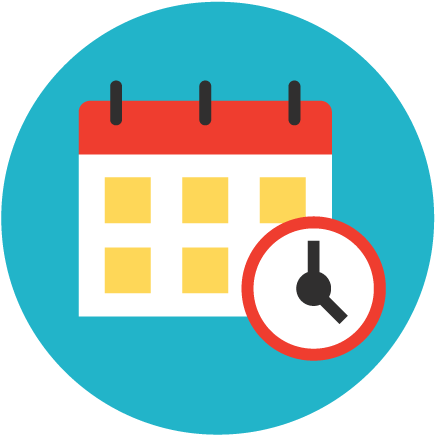
Your Q1 2023 (October 1, 2022 – December 31, 2022) PBJ staffing data is due by Tuesday, February 14 and should post to Care Compare the end of April 2023.
Want more PBJ content?
On-demand webinar | Jan 25, 11:30am CT
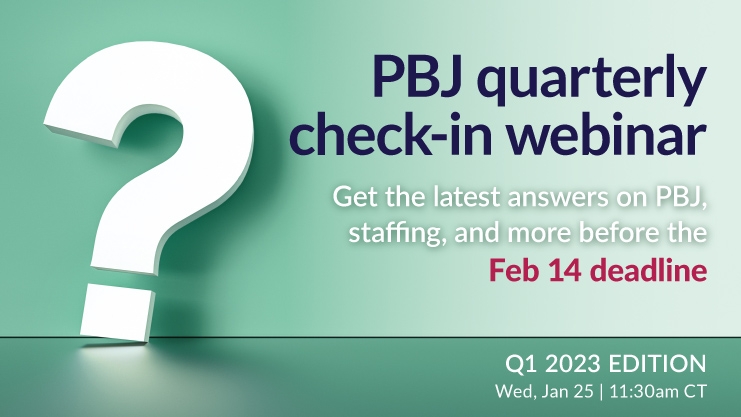
SimplePBJ will host its PBJ Quarterly Check-In on Wednesday, Jan 25. This free webinar is your opportunity to stay up to date on PBJ news and to get a quarterly refresher on building your PBJ file.



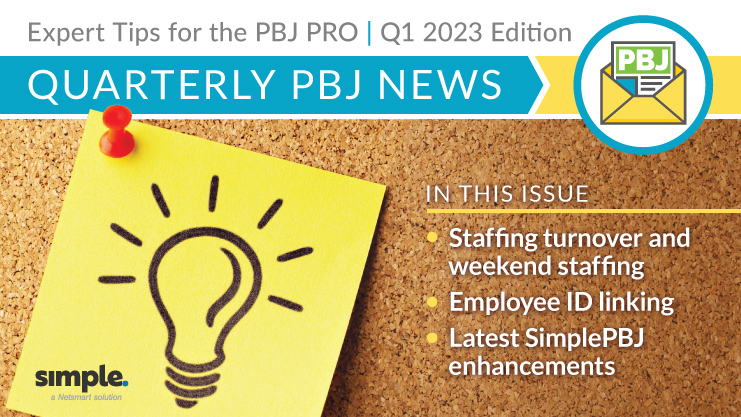
One Comment on “PBJ Pro Tips: Staffing Turnover and Employee ID Linking”
Thank you.