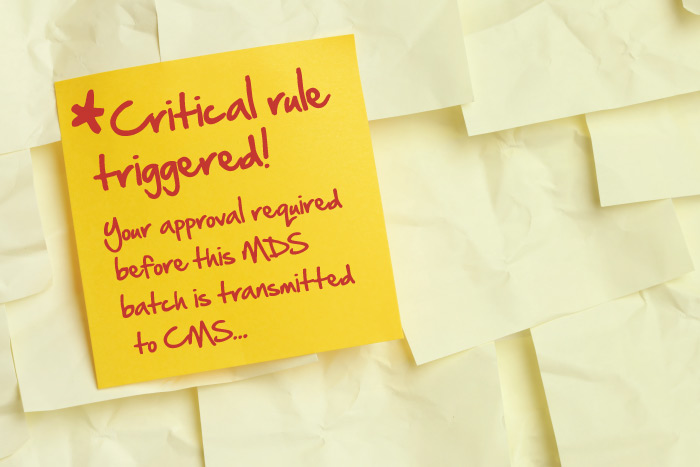Our main goal at SimpleLTC is to provide software that simplifies and automates your MDS workflow and SNF processes. That was the vision behind SimpleAnalyzer™, a web-based analytical tool that optimizes or “scrubs” both MDS assessments and UB-04 forms.
Because SimpleAnalyzer works in conjunction with SimpleMDS, you can better achieve full MDS automation because the analysis happens within the workflow. There’s no need to stop a batch, break out to a separate product to run analytics, and then return to transmit the batch. It all happens in one smooth process.
One way SimpleAnalyzer helps to automate your MDS workflow is with proactive email notifications. There are currently two types of automated email alerts.
You can:
1) Get notified when a critical MDS analyzer rule is triggered
SimpleAnalyzer can send you a notification whenever any MDS rule you have defined as “critical” is triggered in the analysis process. This way you are proactively notified about critical issues without the need to log in and check an individual batch’s status.
2) Get notified when an MDS batch must be approved before transmission
If you have configured SimpleAnalyzer to stop an MDS batch if a critical rule is triggered (as shown in the MDS Transmission Activity view below), it can email you to let you know the batch is waiting for approval before it can be transmitted to CMS. This prevents MDS batches from being overlooked or delayed.
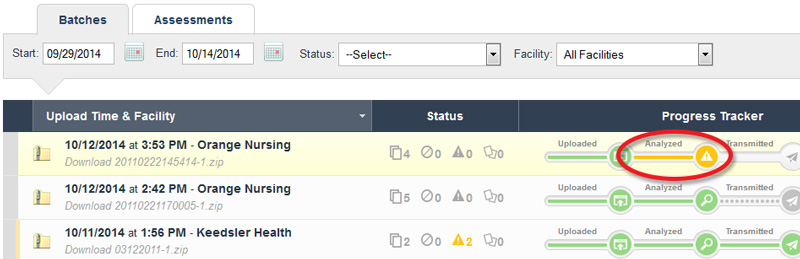
To learn how to configure automated email notifications, see our Support Center article. If you have questions, feel free to contact us.